Highly Recommended Award
Our Highly Recommended designation is earned by products offering extraordinary value or performance in their price class.
- Solid-state hybrid laser/LED light engine
- Google TV with Netflix
- 4K HDR10 and Dolby Vision
- Effective auto-setup routine
- Excellent on-board audio system
- Video out of sync with iOS and macOS screen mirroring
- No built-in battery
With its good out-of-box image quality, 1,800-lumen brightness, auto-setup facilities, and great-sounding on-board audio, the Cosmos 4K SE is a versatile and solidly-built portable projector that can serve in a variety of environments.

The Anker Nebula Cosmos 4K SE is an 1,800 ANSI-lumen 4K smart projector with a hybrid laser/LED light engine and a promotional street price of $1,299. This portable projector has a handle and is built to work as a home entertainment projector inside, or be brought outside for an outdoor movie night—though it's without a built-in battery. Unusually, it features Dolby Vision HDR compatibility, and was one of the first projectors to offer the latest Google TV OS with integrated 4K Netflix. It has a 30-watt built-in sound system, and eARC.
The Cosmos can project an image of up to 200 inches, utilizing IEA 4.0 Intelligent Setup to adapt to the space. Features like automatic obstacle avoidance, ambient light adaptation, screen fit, and real-time focus and keystone correction make this home entertainment projector ideal for spaces where a typical projector just won't cut it.
It can screen mirror iOS, Android, Windows, and Mac devices via Chromecast and AirPlay. Right away, you can access all your favorite streaming services, straight from the Google TV home screen: Netflix, Prime Video, Disney+, Hulu, Max, Apple TV, Tubi, YouTube and YouTube TV, YouTube Music, Twitch, and more.
The direct competition to the Cosmos 4K SE includes the XGIMI Horizon S Pro. It is also priced at $1,299 and offers similar features including 1,800 ISO21118 lumens of light via a hybrid laser/LED light engine and Dolby Vision compliance. However, the XGIMI's light source is based on a triple-laser RGB laser plus LED, which gives it wider color gamut (up to 110% of the ultra-wide BT.2020 color space) vs. the Cosmos 4K SE's more narrow guarantee of just 123% Rec.709. This means it can potentially reveal more saturated colors from HDR content, though 123% Rec.709 covers about 95% of the DCI-P3 gamut used to master most HDR. Though it doesn't have an easy-carry handle like the Cosmos, the XGIMI does have a built-in stand that swivels and rotates for easy set up. However, its Android operating system falls short in not offering an approved Netflix app.
Alternatively, the BenQ X300G is a 2,000 ANSI lumen-rated gaming projector with an LED light engine and a few perks of its own. It currently sells for a typical promotional street price around $1,299. Though it isn't designed specifically for portability, it is a highly compact short throw projector, making it perfect for tight spaces, and it has an Auto Game Mode and ultra-low input lag for gaming. It reproduces 83% of the DCI-P3 color space, whereas the Cosmos claims up to 123.3% of the Rec. 709 (approx 95% DCI-P3) color gamut. The BenQ uses an internally hidden Android TV dongle with a working Netflix app. Unfortunately, ProjectorCentral's review of the X300G revealed that it came up well short of its claimed brightness with real-world content.

Features
As its name suggests, the Anker Nebula Cosmos 4K SE is a 4K UHD projector, with pictures delivered by a 0.47-inch native 1080p micromirror DLP chip to which is applied TI's rapid four-phase pixel shifting to achieve full UHD (3840x2160) on screen. The projector is compatible with HDR10, HLG, and Dolby Vision HDR content and, as noted, Anker claims reproduction of up to 123.3% of the Rec. 709 color gamut, which translates to about 95% of DCI-P3.
The Cosmos 4K SE's hybrid light engine combines an RGBB LED light source, with an extra blue "pump" LED for brightness, along with a red laser that also boosts brightness and provides more saturated reds and wider color gamut. It is rated for 30,000 hours of life.
Measuring 8.7 x 10.4 x 6.5 inches (WHD) and weighing 9.9 pounds, the Cosmos 4K SE is compact and light enough to fit on a shelf and is solidly built. The handle makes it easy to carry from room to room, so this is a good family projector that can be shared between parents and kids, whether you're having a family movie night indoors or out, the kids are having a sleepover with their friends, or it's game time—sports or video games.
The Cosmos 4K SE has a fixed 1.2:1 lens with no optical zoom. You move the projector closer to the screen for a smaller image (or use the automatic or manual digital zoom), or farther away for a larger image. It can project up to 200 inches diagonal but can do 60 inches from just 5.5 feet away from the projection surface. A 100-inch image requires 8.73 feet of throw distance. Use our Anker Nebula Cosmos 4K SE Throw Distance Calculator to start mapping out where you'll place this projector in your space.

The Cosmos 4K SE uses IEA Technology (Intelligent Environment Adaptation) to analyze your viewing space and provide for quick setup. Using a high-powered TOF (time of flight) sensor to assist, it engages auto screen fit to shrink the image to your screen frame, and auto obstacle avoidance to get the largest picture size for your environment without hitting nearby wall outlets or hanging picture frames. It has auto focus and auto keystone correction, and an ambient light adaptation feature to adjust brightness based on the viewing conditions. If you prefer to project on a wall rather than a screen, there is an AI wall color calibration feature that adjusts color accuracy for non-white surfaces. The projector also has Eye Guard to protect your eyes or your toddler's from the bright light of the projector display when crossing in front of the screen. All of this combines to make using this projector fast and easy.
Along with these features, the Cosmos 4K SE operating system is simple to set up. It comes loaded with Google TV onboard, no extra dongle necessary, and it only takes a few moments to get it going. You'll set up Google for voice recognition and can choose your subscription services for customization and, like that, you're off and running with access to over 7,000 apps and 400,000 movies and TV episodes. It comes preloaded with Netflix, Prime Video, Disney+, Hulu, Max, Apple TV, Tubi, YouTube and YouTube TV, YouTube Music, Twitch, FreeTV Channels, Starz, Live TV, Nebula Life, and Nebula Play. You can start watching live news right away.
Signing into Netflix was the easiest thing in the world. Upon launching the app, you'll be prompted with the sign-in screen, and from there, there's a QR code option. The QR code opened my Netflix app on my phone, and all I had to do was hit the button allowing it to sign in on my TV and it was done. No need to remember my password, which is just as well, because I never do.
The projector has Chromecast built in and works with Apple AirPlay. This allows for screen casting from Android and iOS devices, Macs, and Windows computers. First, download the Nebula Cast app on the Cosmos, then it'll let you connect.
However, screen casting from various AirPlay and Chromecast devices was less than fully successful. In most instances the video looked good but the sound was completely out of sync and wasn't fixable using the audio delay settings in the menu. The lip syncing issue happened via AirPlay from my iPhone when watching YouTube videos, videos on Instagram, and videos of myself speaking to the camera that were played directly from my photo album on the phone. I tried casting from my MacBook and I had the same issue watching YouTube videos of interviews, whether using AirPlay or Chromecast. The only time it worked perfectly with no syncing issues was when casting via Chromecast on the PC laptop I use. Of course, it was perfectly fine to cast still images from all devices. Fortunately, as there are so many other ways to watch video on the projector, including YouTube and other integrated apps from Google TV as well as the HDMI inputs, I don't see this as a big issue.
The 5.1-channel Dolby Digital sound system features two 15-watt speakers for a total of 30 watts. It has three audio preset modes: Movie, Music, and Outdoors. It also has a Custom option with an equalizer to manually adjust the bass, mids, and treble. I'll comment below on the audio quality.
If you've got a Bluetooth speaker or soundbar, you can connect that to the Cosmos. As noted, there is a speaker delay adjuster in the menu, and you can control the delay for the digital output in case you have any syncing problems between your speakers and the projector. The projector also has HDMI eARC for connecting an external sound system to the Anker. The Cosmos has several choices for its Digital Output mode: Auto, Bypass, PCM, Dolby Digital Plus, and Dolby Digital.

There's no control panel on this projector, so the remote control or the Nebula Control app (available for iOS or Android) are the only ways you can control it. The remote is a thin, smooth, black matte wand that's comfortable to hold. You do have to point it at the back of the projector where the IR sensor is for it to work properly; it doesn't register that you want to use it if you aim at the screen like some other projectors do. It is backlit, though, which is a nice benefit.
The remote's simple button configuration starts with three on top for power, auto focus, and Google Assistant. An enter button surrounded by a circle that acts as the navigational arrows is below that. Five buttons further down consist of a Home button and back button, a settings button, and the +/- volume control buttons. The bottom four buttons are quick select buttons for YouTube, Netflix, Prime Video, and mute.
The inputs and connectors panel is located on the back of the projector at the bottom, and has two HDMI 2.1 inputs, one of which can be used for eARC to connect an external sound system, a USB Type-A port, a 3.5 mm analog audio output jack, and the AC in connector for power. For those who wish to mount it, there is a ¼-inch tripod insert on the bottom. The Cosmos 4K SE can be set for front or rear projection from either a tabletop or ceiling mount.

The Cosmos 4K SE isn't really touted as a gaming projector, and despite its HDMI 2.1 inputs it is a native 4K/60 Hz projector and can't do 4K/120 Hz from the game consoles. However it is rated for less than 19 milliseconds lag, which is fast enough for most serious gaming.
What's in the box: The projector, a remote with two batteries, the power cable, and a quick start guide. A digital manual can be downloaded from Anker's website, and a good once-over will have you making the most out of this projector. Anker's website also sells an accessory carry case ($100), floor stand ($150), desk stand ($60), and ceiling mount ($40). The Cosmos 4K SE comes with a 1-year limited parts and labor warranty and a 30-day money back guarantee.
Performance
Color Modes. The Anker Nebula Cosmos 4K SE has seven color modes: Conference, NebulaMaster, Standard, Vivid, Sport, Movie, and Game. For HDR10 content, you'll see the same seven modes, but with "(HDR10)" following the menu in the title, indicating that the projector is seeing HDR and is applying tone-mapping. There are three modes for Dolby Vision that are separate from the other color modes and will only be available when viewing DV content: Dolby Vision Bright, Dolby Vision Dark, and Dolby Vision Vivid.
The projector has an impressive color management system within the Picture menu, where you can tune RGBCMY color points for color space as well as 11-point white balance correction. Along with this it has the usual controls for adjusting black level, contrast, saturation, hue, and sharpness. Out of the box, the Cosmos already had good color in all its modes, even Conference, the brightest of the seven, and the CMS allows you to further enhance. This section will focus on the preset color modes, untouched by the CMS controls.
NebulaMaster, Vivid, and Standard mode all have great color for bright modes and can be used for daytime viewing of streaming content such as TV shows, animated film and cartoons, YouTube videos, or even presentations if you need to use the projector for that. NebulaMaster is said to analyze the picture scene-by-scene to identify highlights and shadows, then make dynamic contrast adjustments according the industry-standard 2.2 gamma curve. Both NebulaMaster and Vivid have cooler tones than Standard, which has a warmer tone. Most colors will look natural in these modes except for the green hues, which will likely be a bit too vibrant. This may not bother you on some content, but it will on others. Skin tones lean a tad toward magenta, but not so much as to bother. They look natural enough.
The mode you choose will depend on your own preferences. Just do yourself a favor and go into the Picture menu's advanced settings and change MEMC to Low. That's motion estimation adding extra frames. It was set too high by default in my opinion, and it makes the video look strange, like the characters are moving too fast.

Sport mode is the best mode for sports—football, basketball, baseball, golf—you name it. The stadiums, courses, etc., look as they should, as do the uniforms. Not too vibrant, as they do in the other modes that just push a tad too hard on the highlights. So this is really they only mode you'll want to use for sports content. The skin tones look decent in this mode as well, so that's a good thing. It's not a mode you'd want to watch other content in, given that there are other modes better suited to each type of content, but for sports, it's your go-to.
Movie mode is the best mode for films and cinematic TV shows, by far, as Anker took extra care to tune it to near-perfect color accuracy for standard dynamic range Rec.709 content right out of the box. It worked—this mode has beautiful color. The skin tones look excellent on the whole spectrum, no pink or yellow tinges or issues with highlights being blown out. Foliage is a natural green with good variety. The tone is warm, with a nice desaturation that isn't overdone, so the color is rich and deep. The black levels are good, and the dark shadow detail is good. I'm quite happy with this mode.
Game mode is the best mode for gaming. It has two options, one called Standard and one called Extreme. The Extreme option disables keystone correction to increase response time, but neither option has any effect on color or lumen output. This mode is cooler than Movie. It doesn't blow out highlights, and the dark shadow detail is good, which you absolutely want for a game mode. I'll comment on my gaming experience below.
Conference mode is the brightest mode, and I'm happy to report it registered a dead-on 1,800 ANSI lumens in our measurements. This mode has the greenish tinge that is usually found in any projector's brightest mode. Some have it worse than others. These modes are the ones you only use if you must—if the ambient light is so severe that you simply cannot use the other modes. But, as far as bright modes go, it's not too bad. Yes, it does make the whites a bit green. It also makes the oranges and yellows a tad muddy, as well as the reds a smidge off. That's mostly noticeable on the color wheel. On content, you'll notice it's not quite right, but it's not terrible. It's watchable. Still, if you can avoid it, and you most likely can, do.
The Dolby Vision color modes displayed highly accurate, rich color. Dolby Vision Bright and Dolby Vision Vivid are both for brighter environments. The difference between the two is that Dolby Vision Bright has warmer tones and leans more toward the yellow/green side of the spectrum (it's quite subtle, though, and still looks very good), and the black levels and dark shadow detail are not as good as Dolby Vision Vivid. Dolby Vision Vivid has a cool tone to it. It's pretty. If I were watching DV content during the day, I would likely choose this mode (especially animated films), but truly, you could go with either one and be happy. Dolby Vision Dark is a nice balance between the two and is absolutely gorgeous. Fantastic black levels and dark shadow detail.
1080p Viewing. Uncharted on Blu-ray in 1080p could easily be watched in NebulaMaster or Standard during the day in ambient light. I projected it on my wall, which is a sort of warm grey, using the AI wall color calibration. It looked great. This mode will work just fine for any TV show, movie, animated film, or YouTube content during the day. It won't have the same kind of beautiful color as Movie mode, but it does look quite good for daytime viewing. More of a cooler tone, and it does get skin tones right. It just looks different from that nice warm color associated with movie modes.
As mentioned, Movie mode is the best mode for cinematic TV and films all around, but particularly when there isn't ambient light present. It's not that many lumens less than NebulaMaster, or Standard. But given that those two modes have decent enough color and are brighter, they do better for daytime. Movie mode proved to look excellent across multiple genres of film and TV and types of content. Bridgerton, which I streamed in 1080p, is a truly gorgeous show filled with beautiful colors, fabrics, and textures, and it was stunning in Movie mode. The Cosmos' rich color was certainly highlighted when projecting the third season of the show. The black levels were nice and dark, adding to the depth and vibrancy of the costuming and set design.
Black Sails, another well-designed show that was also streamed in 1080p, has more muted tones, being set in 1715 in the Caribbean. Its color was no less rich, though it had a different quality to it, showing that the Cosmos 4K SE is versatile in its ability to reproduce content of all sorts. This show has a great deal of shadows in it as well as bright scenes in Nassau, New Providence Island, and on open water in the pirate ships.
4K HDR Viewing. When transitioning to 4K HDR viewing from UHD Blu-ray discs, the difference in image quality was significant. Top Gun: Maverick showcased the Cosmos' ability to handle the finer details of 4K resolution and HDR color grading. Even in Standard (HDR10) mode, with multiple sources of ambient light present, shadow details remained well-defined, ensuring that darker scenes didn't lose their clarity. Once I turned off the lights and switched to Movie (HDR10) mode, the improvements were even more evident. The blacks deepened considerably, and the color palette became richer and more nuanced, delivering a cinematic experience with a sense of depth and texture that the 1080p SDR content—though still excellent—simply couldn't match.

At one point I enabled Dolby Vision on my player and watched the DV version of the film in the Dolby Vision modes. I checked it out in Dolby Vision Bright, Dolby Vision Dark, and Dolby Vision Vivid. It looked fantastic in all these modes, specifically in Dolby Vision Dark. That's your "home theater" mode. Enabling DV added some serious wow factor to the film and definitely improved the color and viewing experience. I even was able to watch Top Gun: Maverick with a bit of ambient light coming in from the window (about 25 feet away in the hall) and be satisfied with the image. If this were my projector, I would actively invest in Blu-ray UHD discs that had Dolby Vision. The biggest benefit of switching from regular old 4K UHD with HDR—which already looked amazing in terms of color and sharpness—was the subtle increase in the intensity and richness of the color and black levels in a way that looked completely natural, making the image look like it came from a projector that costs more than this one does (looking at you, Dolby Vision Dark mode).
Big Hero 6 in 4K HDR10 demonstrated how well the projector reproduces animated content, regardless of the viewing mode. NebulaMaster (HDR10) and Standard (HDR10) excelled in maintaining brightness and color vibrancy during daytime viewing, while Movie (HDR10) mode had more refined warmth and accuracy, making it perfect for dark-room settings. The sharpness of 4K resolution enhanced every detail, from the fluidity of the animation to the intricate textures in the characters and environments.
When testing The Meg, I noticed that Movie mode handled the film's darker underwater scenes with a fair amount of precision, even with some ambient light. The shadow details were reasonably maintained, providing a solid viewing experience throughout. However, NebulaMaster and Standard modes, while brighter, tended to overemphasize highlights in certain scenes.
The step up to 4K HDR brought an overall increase in sharpness, richness, and depth, making textures, shadows, and highlights noticeably more engaging and lifelike. These improvements, especially in Movie (HDR10) mode, make the jump to 4K a rewarding experience for viewers who prioritize image quality.

Gaming. I checked out Game mode using the Twitch app via Google TV to see what the Cosmos looked like projecting games I don't typically play, or don't typically play anymore. Grand Theft Auto V Online looked as it always does—that is to say, no complaints, it looked as I expected it to. Fortnite, a game I could never get into but know is popular, is quite colorful. I liked the way it looked in Game mode.
Diablo IV had the best color out of all of these, looking closer to Movie's color than any of the games thus far, but Game mode has a cooler tone than Movie mode. The Last of Us Part 1 had excellent color when projected in this mode as well, good dark shadow detail. That's good, given that a lot of this game is spent poking around dark places where the infected may pop out at any moment.
I also played a few games on PlayStation 4 to test the Cosmos' gaming ability. I recently started playing Quidditch Champions, which is the new Quidditch game that is the whole reason they never added Quidditch to Hogwarts Legacy. I'm not super awesome at this, way better at flying in Hogwarts Legacy, but it's fun. The graphics aren't as good as Hogwarts Legacy but it looked decent in Game Mode and I didn't have any latency issues.
I'm not good enough to play online and give you a proper estimation of lag when playing competitively—I am still in the early phases of the game, learning the ropes—but I can tell you that the Cosmos 4K SE's input lag measured 18.4 milliseconds for either 1080p/60 or 4K/60, just below the less-than 19 ms specification. That's fast enough for most serious competitive play, though not as low as the 16 ms or below that gaming projectors or monitors can achieve.
I did hop into Hogwarts Legacy, and it looked so nice in Game mode. The Cosmos 4K SE reproduces the colors well and I was satisfied with the dark shadow detail when I took a trip into the Forbidden Forest. All content on this projector is beautifully sharp and clear, but I particularly enjoyed it on the menus in this game and in Outer Worlds. Outer Worlds has stunning illustrations in the loading menus that are highly enjoyable to view when projected by the Anker. As far as gameplay goes, I had a lot of fun and didn't have any issues with lag in either of these games. With that low of an input lag measurement, that's not surprising.
Let's Talk Projectors!
The ProjectorCentral Forums is a great place to chat with other projector enthusiasts about all things projectors.
Join the Discussion
Audio Quality. The speakers on the Cosmos sound beautiful. I must comment on Music mode first. There are multiple modes—Movie, Outdoor, Music, and Custom—but it was Music that took my breath away. To deep focus when I work, I listen to film scores, video game scores, and instrumental tracks, so I have a good cache of music like this to play. Music like this has a lot of depth. As a classically trained musician myself, and a video production/post-production professional, I know what to look for when it comes to sound.
I played "Far Horizons" which is from Ballads: The Dragonborn by Nordic Skald. It's a cover from The Elder Scrolls Skyrim V video game, and "Celtic Dreams" by Celtic Traveler. Both are brilliant songs on their own, but when played on the Cosmos 4K SE's speakers, they were breathtaking. Rock, pop, blues, R&B, classical—all music will sound great in this mode.
You can use AirPlay to play music, but the best way is to use Bluetooth Speaker mode, which can be turned on in the Sound menu within the settings. Clear instructions are provided within the little Quick Start Guide Anker includes with the projector. There are no instructions for what to do when you want to get out of this mode, however. What worked after some button mashing and magnificent brow-furrowing action on my part was pressing the Prime Video button on the remote. This brought me back to Google TV mode. Amazon to the rescue. Don't tell Google.
Audiobooks can be played as well, but only in Bluetooth Speaker mode. There are protections that prevent the content from being screen mirrored. I tried it with AirPlay and I was told as much by a notification on the projector's display. I've seen that before when attempting to screen mirror Netflix from my phone on other projectors. Still, one can dream.
Movie mode's sound is excellent for onboard speakers. Home theater enthusiasts will want to use that eARC input to connect their outboard sound system, because though the bass is good for a small projector, it's not going to match what a surround sound system can do. You can really crank the sound, though, and when you do, that bass is nice. This was particularly noticeable with Top Gun: Maverick when any of the jets take off and you get that nice rumble. It does a good job with vocal ranges, the soundtrack, and sound design. This held true for the other films I watched on this projector: Uncharted, The Meg, and Big Hero 6. Movie sound mode was also best for TV shows.

For most, the onboard speakers will do just fine, which is great for any portable projector where you likely won't have access to a separate sound system. The audio was a good fit for living rooms, family rooms, media rooms, or game rooms. Custom mode is there for you if you like to fine tune things. Outdoor mode will work well for an outdoor family movie night.
Conclusion
Anker set out to impress with their Nebula Cosmos 4K SE. This smart projector has much to offer for daytime and nighttime entertainment, delivering excellent performance across multiple picture modes for both 1080p and 4K content. The NebulaMaster and Standard modes provide bright, cool tones that are ideal for daytime viewing or for bright environments. For the true cinematic experience, opt for Movie mode, which delivers rich, warm colors and deeper blacks—shown in full effect when you turn down the lights. That HDR processing doesn't hurt, either. Game mode has good color and decent dark shadow detail, making it ideal for both dungeon-crawling and fast-action fights, and its 18.4 ms input lag with the Extreme feature enabled should make for effective on-screen response time. It's an all-around great projector for gaming, especially for competitive gamers. Setting up the projector is a breeze with Google TV and the auto focus features, and you'll find all the major streaming services (and then some) are ready and available for you to sign in right away.
The Cosmos 4K SE has impressive 30-watt built-in speakers with multiple sound modes tailored to different media. Music mode reproduces spacious, detailed audio for instrumental tracks, pop, rock, blues, and even audiobooks, while Movie mode enhances bass and vocal clarity for films and TV shows, creating a full soundscape for action-packed films like Top Gun: Maverick. For most users, the onboard sound system will suffice for a living room or media room, though an eARC connection is available for those who want an enhanced surround-sound experience, or you can connect a Bluetooth soundbar. There is also a Bluetooth Speaker mode specifically for audio streaming, making this projector an adaptable and comprehensive choice for a variety of viewing and listening preferences.
I would recommend this projector to those looking for a sturdy, portable projector they can take outside, just like I recommend the Anker Nebula Mars 3 for those targeting a 1080p projector. That one doesn't have Netflix or 4K resolution, though, so I like these improvements with the Cosmos 4K SE. The qualms I do have with the projector don't bother me much and aren't enough for me to warn someone away from it. To me, they fall under the "important to note, not a big deal" category. If you like the features of the projector, the price point, and feel it's right for your uses, add it to your short list as you continue along your projector buying journey. Happy hunting.
Measurements
Brightness. Anker claims 1,800 lumens for the Cosmos 4K SE in its brightest mode, Conference. The Cosmos measured exactly that in Conference mode. The other modes, all with better color than Conference, still measured reasonably bright. This being a hybrid laser/LED projector, it appears visually brighter than it measured, so a lot of content will be able to be viewed with ambient light present when it is coming from the sides, even from the front and top in some cases. When necessary, dim the lights, draw the shades, or simple move the projector somewhere else if the ambient light proves to be too much. With the easy-carry handle and all its auto features, setting up in a new location will be simple and quick.
Anker Nebula Cosmos 4K SE Lumens
| Mode | Normal |
|---|---|
| Conference | 1,800 |
| NebulaMaster | 1,355 |
| Standard | 1,426 |
| Vivid | 1,305 |
| Sport | 1,334 |
| Movie | 1,298 |
| Game | 1,334 |
Brightness Uniformity. The brightness uniformity of the Cosmos measured 83%. This is good. There wasn't much of a difference between each sector of the screen, which we divide up into nine sections. It's the bottom left and right corners that saw the most difference from the other sectors, but not by much. I didn't see any hot spots nor laser speckle. If there is any laser speckle, it's so faint as to be virtually undetectable.
Fan Noise. Anker does not publish a formal specification for fan noise, but the Cosmos 4K SE is quiet, not distracting at all. You can hear it running if there's no audio, but if you're watching something with sound, you're definitely not going to notice it. I measured 34.9 dB in the projectors' brightest setting in a casual measurement taken about 3 feet away.
Input Lag. The Cosmos 4K SE has an "Extreme" option within their Game picture mode that disables keystone correction to reduce latency and enhance gameplay performance. This is a must, because otherwise the input lag is extremely high. With the Game (Extreme) picture mode enabled, input lag measured a very good 18.4 milliseconds with either 1080p/60 Hz or 4K/60 Hz signals, more or less hitting the claimed <19 ms spec advertised by Anker. For reference, a great gaming projector clocks in at around 16 ms. Around 30 ms is considered decent, while 50 ms is considered good for casual gaming.
Connections
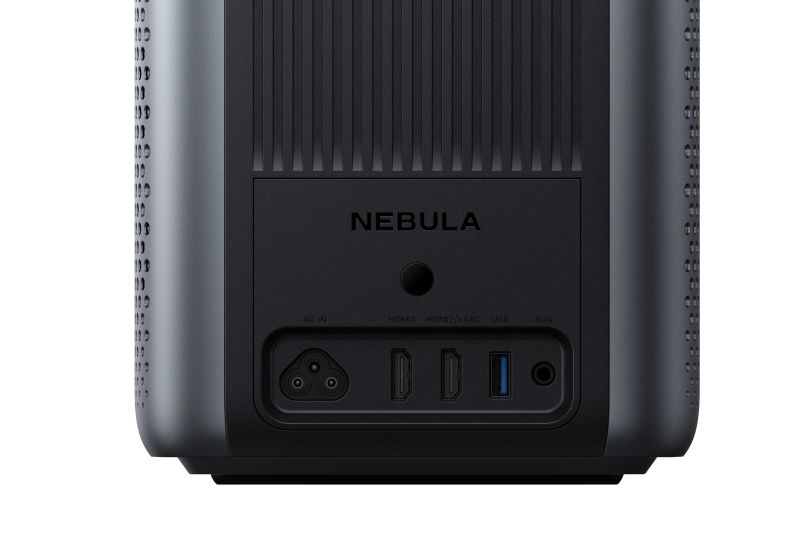
- HDMI 2.1, x2 (one with eARC)
- USB Type-A
- Aux analog audio out: 3.5 mm jack
For more detailed specifications and connections, check out our Anker Nebula Cosmos 4K SE projector page.
To buy this projector, use Where to Buy online, or get a price quote by email direct from Projector Central authorized dealers using our E-Z Quote tool.







