Highly Recommended Award
Our Highly Recommended designation is earned by products offering extraordinary value or performance in their price class.
- Laser light source
- Excellent low input lag and 1440p/120Hz support
- Vertical lens shift
- eARC support
- Tops out at Rec.709 coverage
- Could have better out-of-box color accuracy
- Slightly below-average black levels
The BenQ TK710 is an outstanding gaming projector featuring a laser light source and exceptional input latency, making it a winning choice for modern gamers seeking a big-screen experience. It is well-suited to fully leverage the capabilities of today's latest gaming consoles and PCs, and doubles as a decent entertainment projector.

The TK710 was a June 2024 addition to BenQ's Casual Gaming projector series and serves as the higher-end model among the two standard-throw options in that series. It offers gamers lightning-fast input latency as low as 4ms at 240Hz in 1080p, with a maximum latency of 16ms at 4K/60Hz—still impressively fast. At 120Hz, the latency drops to 8ms, making this projector suitable for both console and PC gamers. These latency times cater to casual gaming at 60Hz and more competitive gameplay at higher refresh rates.
The TK710 also features significant upgrades, including a long-lasting laser light source and vertical lens shift. With these enhancements, it's an excellent choice for large-format, big-screen gaming and casual movie nights, all at an affordable $1,799 MSRP and typical street price. A short-throw version, the TK710STi, is available for $1,999.
Features
The TK710 features a laser light source designed for durability, with a lifespan of up to 20,000 hours. It utilizes a Texas Instruments 0.65-inch DLP chip to produce a sharp and crisp 4K UHD image. Like the many other single-chip DLP projectors using this chipset, the micromirror array employs a native 1080p resolution enhanced by TI's four-phase pixel-shifting technology known as XPR (Expanded Pixel Resolution) at 240Hz. This process enables it to resolve and display the 8.3 million pixels required for 4K UHD resolution with support for HDR. The resulting image is impressively sharp and clear, showcasing how effectively pixel-shifting technology can work with DLP projectors. Additionally, the TK710 can accept and display 4K UHD signals while supporting 240Hz refresh rates at 1080p. Its native contrast measured at 1,800:1, which is in line with one expects from a 0.65-inch DLP chip.
As with any single-chip DLP projector, there is potential for users sensitive to the "rainbow effect" to notice it. During my use, I did not observe this effect with normal content, though I caught a brief glimpse of it with white subtitles on black. Fortunately, the effect was not overly pronounced, but it is something to consider for users who are particularly sensitive to it.
The TK710 is rated at 3,200 ANSI lumens, however, it did not meet this claim in our testing for day-to-day use. In its brightest picture mode, labeled "Bright" and characterized by a heavy green bias in the image, the TK710's usable brightness measured just 2,478 ANSI lumens. This falls just short of the 2,560 lumens that would mark the lower edge of the current ISO21118 standard's allowable 20% tolerance.
It is possible for the projector to temporarily reach a higher output but to do so it activates a "turbo mode" that is only active for purpose of measurements. This is a behavior we have observed in the bright picture modes for other projectors as well. When this behavior is triggered, typically with the application of the white test pattern used to measure brightness, several things happen: the screen flashes briefly, the fans become noticeably louder, and the menu system loses some of its color. During this time, the projector measures a higher brightness, reaching 2,784 ANSI lumens.
The issue with this behavior is that it artificially inflates the ANSI lumen measurements, making them appear higher than what the projector typically delivers under normal conditions. For the TK710, the lower measurement of 2,478 ANSI lumens is the accurate reading, which falls outside the allowable tolerance. However, if the higher reading of 2,784 ANSI lumens is considered, it falls within tolerance, being only 13% below the advertised specification.

Similar to other projectors in this lineup, the TK710 is specified to cover 95% of the Rec.709 color gamut. Our testing revealed a gamut coverage of 95.1%, which meets the published specification. This is the only notable weakness of the TK710. If its gamut coverage were larger, it would be difficult to surpass in many aspects.
Another new feature of the TK710 is the vertical lens shift, which is always a welcome addition. It aids installation by providing flexibility in placement, with a 105% projection offset. While the vertical lens shift range is on the smaller side, offering only 10% total shift, its inclusion is still valuable and hopefully signals a continued trend. The TK710 also features a manual focus and 1.3X zoom, providing users with a 1.15 to 1.5:1 throw ratio. Together, these features significantly enhance installation flexibility. In extreme cases, keystone correction is available, offering +/- 30 degrees of horizontal and vertical adjustment.
The TK710 has a lightweight and compact design, weighing just 6.6 lbs. with dimensions of 11.9 x 4.4 x 9.1 inches (WxHxD). Its small size makes it portable, ideal for setting up a quick gaming session or movie night in the backyard. Capable of both front or rear projection, it can also be placed on a tabletop or be ceiling-mounted, making it suitable for most users' needs. Adjustment feet are located on the front and rear, allowing users to tilt and pitch the image for better alignment with their projection screen.
The TK710 can project an image size ranging from 30 inches diagonal to a massive 300 inches diagonal, according to BenQ's projection dimension chart. While it is technically capable of achieving large screen sizes, the ideal projection image size falls between 60 inches diagonal and 150 inches diagonal. In my testing, I found the chart's recommended distances to be accurate, as I was just over 8 feet away and successfully projected a 100-inch diagonal image. To determine throw distance for your preferred screen size you can utilize the ProjectorCentral BenQ TK710 Throw Calculator.
The TK710 offers a basic set of I/O connectivity options, including two HDMI 2.0b ports with HDCP 2.2 support, and eARC with Dolby Atmos support on HDMI input 2. Additionally, it provides a single RS-232 control port, a 3.5mm mini-jack audio output, and a USB 2.0 Type-A input that supplies 1.5A of power.

The TK710 features a 5-watt mono speaker with four preset sound modes: Cinema, Music, FPS, and User. The User mode allows viewers to adjust the sound via a 5-band equalizer. The audio quality of the TK710 is adequate for casual viewing, such as YouTube, quick games, or the news. However, for a more immersive experience, users may want to connect a more powerful sound system or soundbar, either by routing their sources through an AVR/AVP, soundbar, or by utilizing the Audio Return+ feature.
The real star of the show with the TK710 is its excellent gaming performance. The TK710 offers specialized game modes for FPS (first person shooter) and RPG (role-playing game) genres, each with its own default settings. For example, the FPS mode uses a fixed gamma of 2.2, which cannot be changed, and also has Details Adjustment enabled. While you can manually configure any picture mode with these settings, BenQ has already optimized them for you in these dedicated modes. These modes are available for both SDR and HDR content, with FPS and RPG modes for SDR and HDR-FPS and HDR-RPG modes for HDR content.
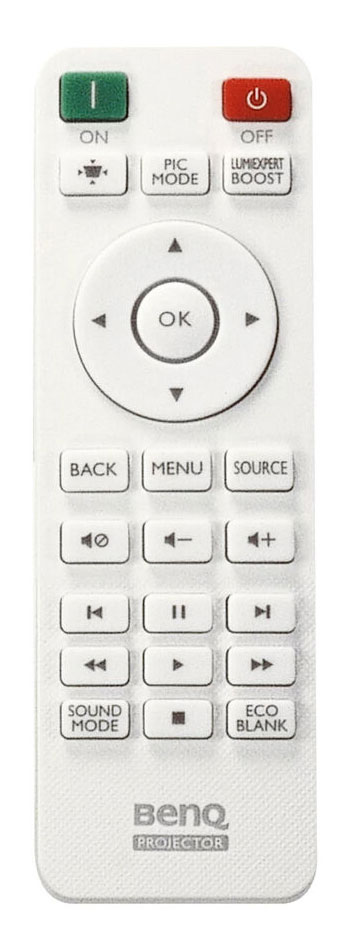
Additionally, the TK710 can save customized settings when it detects a game console, storing the settings for up to three different consoles. This is particularly useful for features like Details Adjustment, which raises the black floor of the projector to help detect enemies hidden in shadows. You can also customize other picture settings such as brightness, color temperature, and more.
The TK710 offers some of the lowest input latency available in a gaming projector, with latency as low as 4ms when sending a 1080p/240Hz signal. It provides 8ms latency at 1440p or 1080p at 120Hz, and 16ms at 60Hz for 1080p or 4K resolution. This makes it suitable for both casual and competitive gaming. However, for highly competitive games, a 120Hz or 240Hz setting would be ideal for the absolute lowest latency. One thing to note is that while the TK710 can accept and display a 1440p/120Hz signal, it will downscale and display it as 1080p. Overall, this level of performance is excellent and meets the expectations of gamers looking for a purpose-built gaming projector.
Finally, the included remote is fairly standard, providing access to sound modes, picture modes, volume control, menus, and game settings. It is responsive and works well, but the only feature I would have liked to see is backlit buttons.
Performance
Color Modes. The TK710 offers a total of 10 picture modes—six for SDR and four for HDR. The SDR modes include Bright, Living Room, RPG, FPS, Cinema, and User, while the HDR modes consist of HDR10, HDR-FPS, HDR-RPG, and HDR-User. All picture modes provide the same low latency, which depends on the combination of resolution and frame rate.
Most picture modes deliver a similar visual experience and color accuracy, except for the Bright mode, which has a pronounced green bias. This mode is primarily suitable for lumen measurements, as its color balance makes it less practical for general use.
Each picture mode comes with predefined configurations for gamma and Detail Adjustment. For example, the Living Room mode uses the BenQ gamma setting, a Cool color temperature, and Detail Adjustment set to Off. It is important to note that while most settings can be modified, certain modes have locked configurations that cannot be adjusted. The locked settings are as follows:
For HDR modes, these restrictions do not apply. All settings, except gamma, can be adjusted as needed.

The picture quality was acceptable out of the box, though the image had a noticeable red push that wasn't overly distracting. However, if the Warm color temperature was selected or associated with a picture mode, the red push became very pronounced and overly saturated. The Normal color temperature offered the most balanced appearance and would likely require the least amount of adjustment.
The overall initial impressions of the out-of-the-box (OOTB) performance were positive, as any of the picture modes could be used, except for Bright. With a few simple adjustments, the image could be made to appear reasonably accurate. However, some settings deviate from a more reference-quality picture. For example, the Detail Adjustment setting raises the black floor and significantly impacts contrast. This adjustment is designed to enhance visibility in dark areas, particularly for gaming, so its behavior makes sense in that context.
For users who choose not to calibrate the TK710 but still want a semi-accurate picture, the recommended modes are FPS, RPG, or User in SDR. Set the Color Temperature to Normal (if it is not the default) and reduce the red gain control slightly. Adjusting the gamma to 2.3 is also suggested. The HDR modes all look effectively the same, so any of them can be used, with a minor reduction in red gain most users should be good to go and get into their favorite game.
The controls provided within the projector are your standard 2-point grayscale controls and CMS (color management system) to adjust RGBCMY primary and secondary color points, in addition to Flesh Tone. These same controls are available in HDR picture modes as well. Standard global controls for Contrast, Brightness, and Sharpness are also available.

I calibrated the TK710 with Calman Ultimate calibration software from Portrait Displays, a Colorimetry Research CR-250 Colorimeter, Colorimetry Research CR-100 Colorimeter, and a Murideo 8K Seven Generator. The projector was placed 8 feet, 7 inches away and utilized zoom to project a 100-inch, 16:9 image on a reference 1.3 gain, 135-inch 2.35:1 Stewart Filmscreen.
Picture modes had large dE (DeltaE) errors, which is the metric used to determine the visible error. (It has been determined that anything over a dE of 3 is visible, anything over 2.3 is a just noticeable difference for trained eyes and anything below 2.3 won't likely be seen to the eye.) Pre-calibration measurements of User picture mode had dE errors averaging 4.9dE for grayscale with a 7.8 max. The Calman Color checker measured an average of 8.2dE with a max of 17.5dE. Ten-percent saturation sweeps faired similarly to the large 150+ patch color checker. These errors are mainly due to the TK710 only covering approximately 96% of the Rec709 color space. This also impacted HDR as the TK709 is unable to reach the gamut targets needed to be truly accurate.
Using the provided 2-point Gain and Offset controls, I targeted the production industry standard D65 neutral gray white point by adjusting only the Gain controls. Afterwards, a full CMS (color management system) calibration for the RGBCMY primaries and secondary colors was performed as well. Results for post calibration did help improve the level of accuracy, though errors still remained high due to the TK710's limited gamut coverage. Grayscale average measured 0.7dE with a 1.9dE max. The large Color Checker average measured 3.5dE with a 16.5dE max, while saturation sweeps averaged a 2.9dE with a 7.8dE max. The TK710 unfortunately cannot reach full saturated red, blue, and magenta.
HDR calibration had similar if not higher errors, though skin tones did come close to where they needed to be but still exhibited some over saturation.
The devices I used for reviewing content post-calibration were Xbox Series X, PlayStation 5 Pro, AppleTV 4K.
Gaming. The first game I decided to play was Guilty Gear Strive on the PlayStation 5 Pro in 4K/60Hz because there was a new update and newly released character. I started playing first with the new character, and the game felt responsive. I was totally unfamiliar with the character, so I didn't feel like I had to adjust to a difference in latency from any earlier experience. However, when I switched to a more familiar character, I did have to take a little bit of time to adjust. The game itself looked great. It was very sharp and detailed, and the TK710 did great with its fast-paced gameplay, allowing me to enjoy a brief gameplay session on the big screen. Even though the TK710 was responsive, users playing a 4K/60Hz game may want to count on using it for more casual gameplay as opposed to heavy competitive online play.

The next game I played was Halo Infinite on Xbox Series X at 1440p/120Hz. To set this, I changed the resolution in the Xbox to 1440p, though when doing so it defaults the frame rate to 60Hz. I then changed the frame rate to 120Hz, which then dropped the resolution to 1080p. Once this occurs if the resolution is changed to 1440p again it will remain selected and provide 1440p/120Hz. Once this was all setup I played a few quick multiplayer games. The game was very, very responsive and what I feel to be very suitable for competitive gameplay. The game was bright and looked great. I didn't have the need to use Detail Adjustment either as the image was resolved very clearly, though in extremely dark areas a user may need to raise brightness one or two clicks or utilize Details Adjustment. The TK710 performed great in this mode and if a user can setup their system to run 1440p/120Hz they will likely be very impressed.
Have a Projector Question?
Join our free ProjectorCentral Facebook Group to get answers quickly.
Check it Out
The last game I decided to play was Horizon Zero Dawn Remastered on PlayStation 5 Pro at 4K/60Hz. The game played very well and looked really good with the vibrant environments. The TK710 did well, and 4K/60Hz suits this style of game as it is more casual even though there is combat and traversal as opposed to a more competitive game. Combat felt good and responsive overall. I did feel as though some color was missing and slightly undersaturated, specifically with reds and blues, but that is to be expected since the TK710's gamut is limited. The game still was presented very well, and many will be pleased with the image produced.
1080p/SDR Viewing. For some movie viewing, I watched The Shape of Water in SDR via AppleTV 4K. I watched a good amount of this movie and everything looked great. The TK710 did a really great job with skin tones, such as when Sally's neighbor Giles went to turn in his concept and it was rejected. Everything looked natural. When Elisa was at work, the coats of the doctors were a nice clean white however the backgrounds did have a bit of crushed shadow detail. The TK710 provided a very pleasing viewing experience overall.

UHD/HDR Viewing. I selected Fallout Season 1, Episode 2 via AppleTV 4K. The image that the TK710 produced was very sharp and displayed good detail. While watching the scene when Cooper gets to town and starts having a shootout, everything looked good—though it did stand out a bit that skin tones had just a bit too much red in them, even after calibration. But it wasn't offensive. Additionally, some clipping of highlights was seen in the sky, such as the shot when Maximus was stuck, but that also was nothing that really took away from the rest of the image. The TK710 actually does quite well with standard HDR content and nicely fulfills its promise as both a gaming and entertainment projector.
Conclusion
The BenQ TK710 is an updated version of the popular TK7XX series projectors, featuring a noteworthy upgrade to a laser light source. Designed with gamers in mind, it offers performance that is sure to appeal to anyone looking to enjoy gaming on the big screen without sacrificing a competitive edge. The BenQ TK710 also delivers a solid cinema experience, making it an excellent choice for movie nights or watching your favorite shows in a large format. It stands out in this ability to perform well in both gaming and entertainment, a balance that many projectors struggle to achieve.
That said, the projector is not without its flaws. Most notably it could benefit from wider color gamut coverage, and its overstated brightness specification is misleading. It could also have had somewhat better out-of-the-box color accuracy in its best picture mode. But overall, I found the TK710 to be a highly enjoyable projector. Whether used as a primary, or companion display or a dedicated gaming only projector, it produces a bright, sharp picture with excellent responsiveness, making it a great addition to any setup and a good value at its current price point.
Measurements
Brightness. The TK710 is rated for 3,200 ANSI lumens. The brightest picture mode is the SDR Bright picture mode while in Normal lamp mode. This picture mode measured 2,478 ANSI using the same 9-point averaged measurement technique described in the current ISO21118 standard. This number is 22.6% lower than the rated specification and below the allowable 20% ISO tolerance. Additionally, it was found that while measuring lumens the unit would ramp up into a "turbo mode" if left in Bright picture mode and would begin measuring higher, which resulted in a 2,784 ANSI Lumen measurement. If this measurement is used it places the TK710 13% below BenQ's specification and within the allowable tolerance. We however do not recognize this measurement as valid since it only performs in this manner when displaying a full white screen in bright and letting it sit for a duration of time.
Moving the brightness mode from Normal to ECO resulted in a 29% reduction of light output in any picture mode, while Dynamic measured the same as Normal.
BenQ TK710 Lumens
| Mode | Normal | Eco | Dynamic |
|---|---|---|---|
| Bright | 2,478 | 1,759 | 2,478 |
| Living Room | 1,797 | 1,276 | 1,797 |
| RPG | 1,499 | 1,064 | 1,499 |
| FPS | 1.493 | 1,060 | 1.493 |
| Cinema | 1,485 | 1,054 | 1,485 |
| Cinema | 1,620 | 1,150 | 1,620 |
| HDR Mode | Normal | Eco | Dynamic |
| HDR10 | 1,490 | 1,058 | 1,490 |
| HDR-RPG | 1,448 | 1,056 | 1,448 |
| HDR-FPS | 1,448 | 1,056 | 1,448 |
| HDR-User | 1,622 | 1,152 | 1,622 |
Zoom Lens Light Loss. The TK710's light loss when shifting from the widest zoom ring position to its longest telephoto ring position was 15.01%.
Brightness Uniformity. The TK710 projecting a 100-inch diagonal image resulted in measured brightness uniformity of 69% while in wide angle and telephoto zoom. The brightest portion of the screen was the middle center sector, and the dimmest the top left. The difference in brightness on a full white screen was noticeable on the left side of the screen, and slightly noticeable while viewing normal content if viewer is looking for it.
Fan Noise. Using the industry standard 6-point measurement in a soundproof booth, BenQ rates the fan noise for the TK710 at 31dB in Normal power mode and 28dB in Eco. Using Room EQ Wizard software and a Umik-1 microphone, my theater room ambient noise floor is 33.3 dBA. Measuring the TK710 at approximately 3 feet away from multiple locations (all 4 sides as well as above) the TK710 measured between 34.9 - 40.1 dBA. The following measurements were taken in Brightness mode and Bright picture mode, which produces the most audible noise.
Normal/Dynamic
Front: 36.6
Left: 36.6
Right: 37.2
Rear: 35.3
Above: 38.5
ECO
Front: 35.8
Left: 35.5
Right: 36
Rear: 34.9
Above: 36.6
Bright (picture mode)
Front: 38.2
Left: 38.5
Right: 39
Rear: 37.1
Above: 40.1
Input Lag. Input lag measurements were taken using a Murideo 8K Seven Generator. Within the TK710's FPS and User picture mode. Both picture modes produced the same input latency as follows: 4K/60Hz = 17ms, 1080p/60Hz = 17ms, 1080p/120Hz = 8ms, 1080p/240Hz = 5ms.
Connections

- HDMI 2.0b (x2; HDCP 2.2, eARC HDMI 2)
- RS232
- 3.5mm Mini Jack Audio out
- USB 2.0 (1.5A power delivery, no media playback)
Final Settings
Calibrated image settings from any third-party do not account for the significant potential for sample-to-sample variation, nor the different screen sizes and materials, lighting, lamp usage, or other environmental factors that can affect image quality. Projectors should always be calibrated in the user's own space and tuned for the expected viewing conditions. However, the settings provided here may be a helpful starting point for some. Always record your current settings before making adjustments so you can return to them as desired. Refer to the Performance section for some context for each calibration.
SDR Settings:
Picture Mode: User
Brightness: 50
Contrast: 50
Sharpness: 1
Advanced Color Settings
Gamma Selection: 2.3
Color Temperature Tuning
Color Temperature: Normal
R Gain: 92
G Gain: 100
B Gain: 100
R Offset: 256
G Offset: 256
B Offset: 261
Color Management
| Color | Hue | Saturation | Gain |
|---|---|---|---|
| Red | 161 | 201 | 285 |
| Green | 200 | 276 | 288 |
| Blue | 144 | 193 | 224 |
| Cyan | 142 | 207 | 271 |
| Magenta | 191 | 163 | 244 |
| Yellow | 98 | 165 | 244 |
| White | 200 | 200 | 200 |
White
Red Gain: 200
Green Gain: 200
Blue Gain: 200
Light Source Mode: Normal
HDR
Picture Mode: HDR10-User
Brightness: 50
Contrast: 50
Sharpness: 1
Advanced Color Settings
Gamma Selection: BenQ
Color Temperature Tuning
Color Temperature: Normal
R Gain: 96
G Gain: 100
B Gain: 101
R Offset: 256
G Offset: 256
B Offset: 256
| Color | Hue | Saturation | Gain |
|---|---|---|---|
| Red | 171 | 232 | 200 |
| Green | 200 | 200 | 200 |
| Blue | 175 | 189 | 200 |
| Cyan | 200 | 200 | 200 |
| Magenta | 200 | 200 | 200 |
| Yellow | 200 | 200 | 200 |
White
Red Gain: 200
Green Gain: 200
Blue Gain: 200
Light Source Mode: Dynamic
HDR Brightness: 0
For more detailed specifications and connections, check out our BenQ TK710 projector page.
To buy this projector, use Where to Buy online, or get a price quote by email direct from Projector Central authorized dealers using our E-Z Quote tool.
The specs for the projector clearly show it being capable of sitting above and behind the seating as though perched on a shelf. I can assure you the projector does not display properly in this manner.
Don't buy this projector. BenQ did a terrible job on it and I regret buying one. I regret my purchase but am unfortunately stuck with it.







